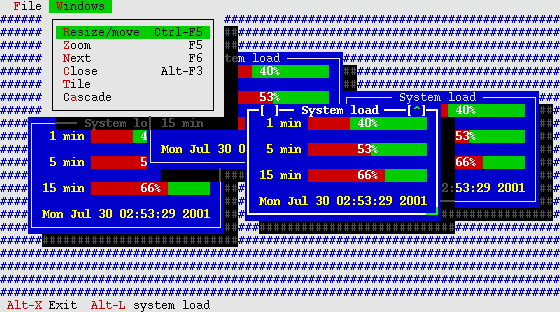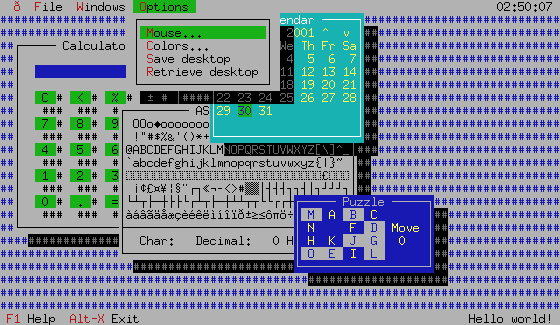
Here are some snapshots showing you what a programmer can easily do with this library.
This picture shows how powerful and flexible the windowing engine supplied with TVision is. It automatically handles overlapping windows and shadows; hidden, partially covered and off-screen windows are harmless. The character set and color mappings chosen are always the best available at each run, so user applications don't usually need to care about them.
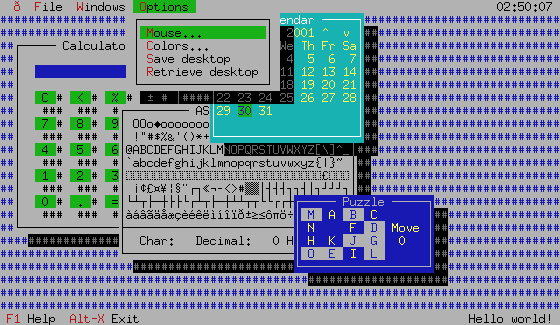
The following image demonstrates how multiple instances of the same class behave. Also note the capability of displaying multiple panes in each window and how scrollbars are placed in the focused pane.
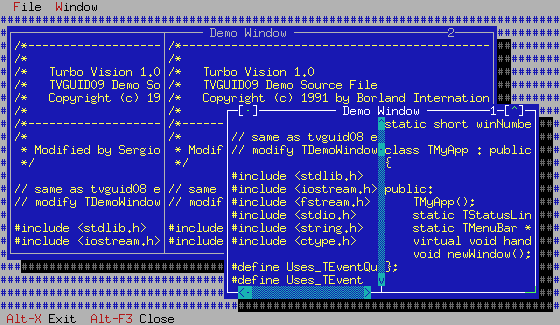
This picture shows a dialog on top of two editing windows. These are simple instances of the standard text editing classes supplied with TVision. Note the cursor in the top dialog and how the selected text is displayed in the window behind. The cursor is shown as a block because the application was run in a X-Window shell (the KDE konsole, for exactness).
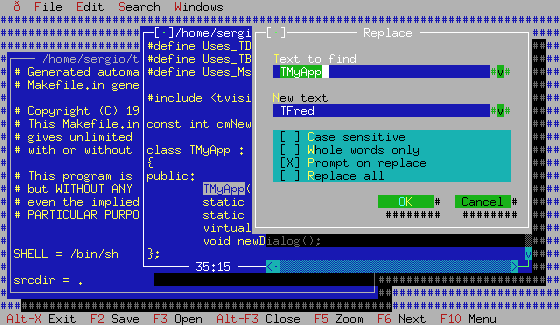
The image below shows a custom view in a standard window. It's my personal interpretation of the classic life game and is included as a programming example in the latest TVision library sources. The gray dialog on top is modal, whereas the two blue windows are modal less (as usual).
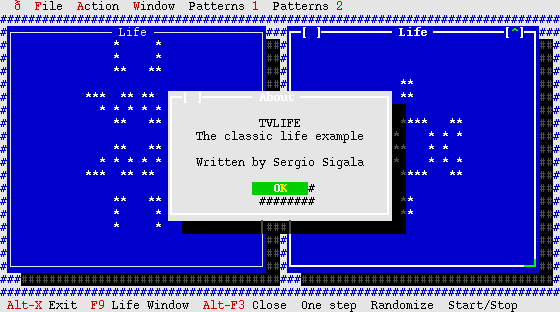
The next picture shows how some sort of basic multi-threading execution can be achieved with TVision. Each of the four blue windows continually updates itself in the background, without taking care of the others. Off course TVision isn't a true multi threading library, but with some clever coding applications could look to be that.